Optifine RK addon
Optifine RK provides players with additional options to optimize in-game performance. By disabling several visual effects, such as particles and animations, one can get a noticeable FPS boost. Of course, every single change can be toggled off to your desire. Although, the Settings UI was redesigned for a better experience. Optifine proved to be a reliable optimization tool both on Java Edition and Bedrock.
Credits: PhantomRK
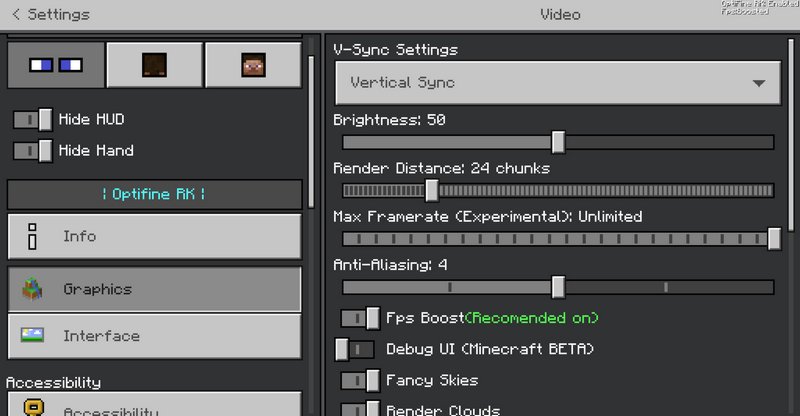

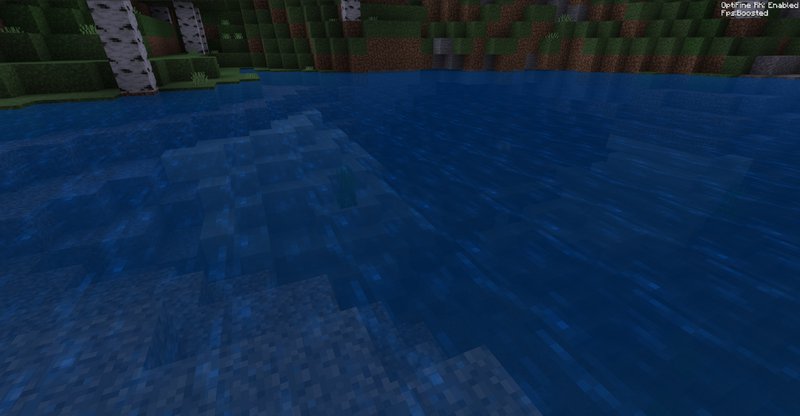

How to install addons:
Edited: 10.01.25
Reason: Version 1.19.41 support
Credits: PhantomRK
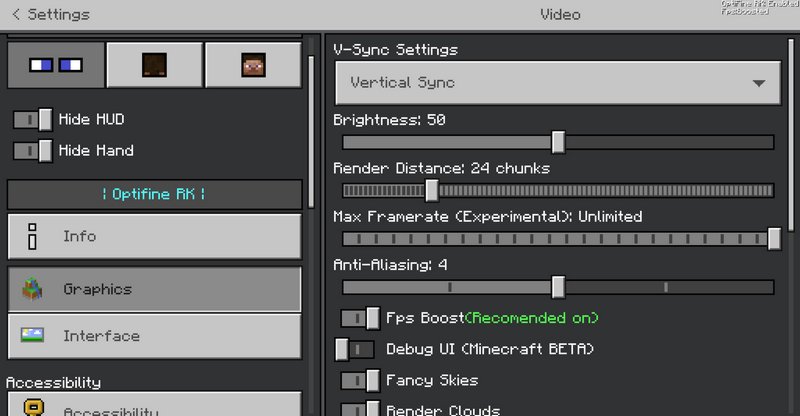

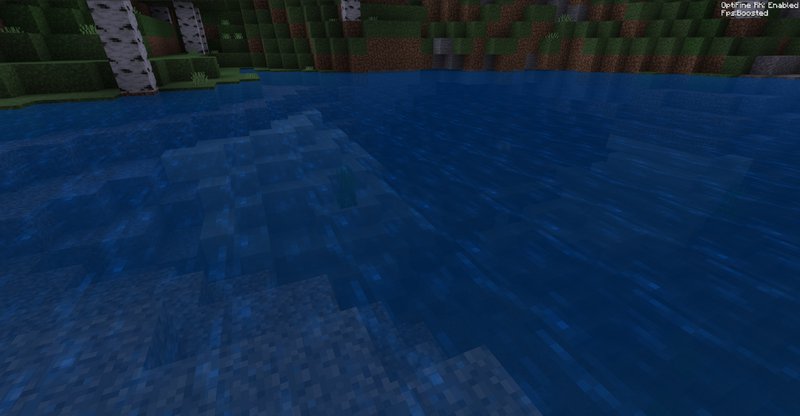

How to install addons:
- Download the addon straight from your device
- Find and open the .mcpack or .mcworld files that you download earlier
- Click on it to start importing into Minecraft Pocket Edition
- Open the game
- Create a new world or edit an existing world
- Scroll down to the Add-ons section and select the ones you want to apply
- Make sure to enable Experimental features in the world's Settings
Edited: 10.01.25
Reason: Version 1.19.41 support
You may also like
5 comments
UP

