Lightsabers addon for Minecraft PE 1.16.10
Lightsabers - the most iconic weapons of the Star Wars universe, and now you can add it to Minecraft PE. The addon gives you a chance to assemble the lightsaber of your dream - any color, any form you choose. It also features characters from the films, that you can fight with - stormtroopers, Sith, Jedi, rebels, etc. If you want to cosplay a stormtrooper, you can wield a blaster rifle.
Credits: EnderghostScale
Main features:



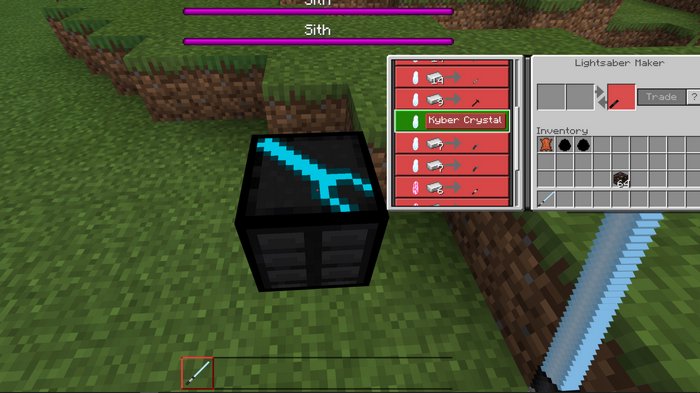
You can craft a lightsaber either in survival or get it from Creative inventory. Every lightsaber consists of the hilt and Kyber Crystal. While hilt can be made simply from Iron ingots, Kyber crystal is a very rare ore that can be found only deep in caves. Based on the color of Kyber crystal you'll manage to get - that will be the color of your lightsaber. A lightsaber can be crafted only on a special workbench (crafting recipe can be found below - marked as a blue wrench).

How to install addons:
Credits: EnderghostScale
Main features:
- Blaster rifles with different projectile color.
- Standard Lightsaber
- Crossguard Lightsaber
- Curved-Hilt Lightsaber
- Shoto-Typelightsaber
- Double-Bladed Lightsaber
- Double-Bladed Spinning Lightsaber (Rare)
- Lightsaber Pike (Rare)
- Darksaber
- Kyber Crystal
- Jedi
- Wookie
- Sith
- BB-8
- Rebels
- Stormstroopers



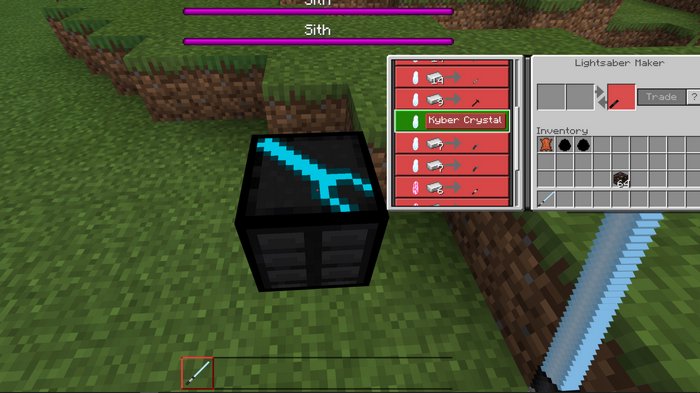
How to craft a lightsaber
You can craft a lightsaber either in survival or get it from Creative inventory. Every lightsaber consists of the hilt and Kyber Crystal. While hilt can be made simply from Iron ingots, Kyber crystal is a very rare ore that can be found only deep in caves. Based on the color of Kyber crystal you'll manage to get - that will be the color of your lightsaber. A lightsaber can be crafted only on a special workbench (crafting recipe can be found below - marked as a blue wrench).

How to install addons:
- Download addon straight from your device
- Find and open .mcpack or .mcworld files that you download earlier
- Click it to import into Minecraft Pocket Edition
- Open the game
- Create a new world or edit an existing world
- Scroll down to Add-ons section and select the ones you want to apply
- Make sure to enable "Experimental gameplay" in Settings
You may also like
0 comments
UP

