Easy Build addon
Construct your worlds much faster with the Easy Build addon, now available for Minecraft Bedrock. In short, this addon is a simplified version of WorldEdit — but ridiculously easy to use. You won’t need to type a dozen commands just to build a square block of mud. Everything can be done in just a few clicks.
Credits: Gáo
Once you load into your world, an Easy Build Settings item will be added to your inventory. This item is used to choose what and how to build. Here’s what each option does:
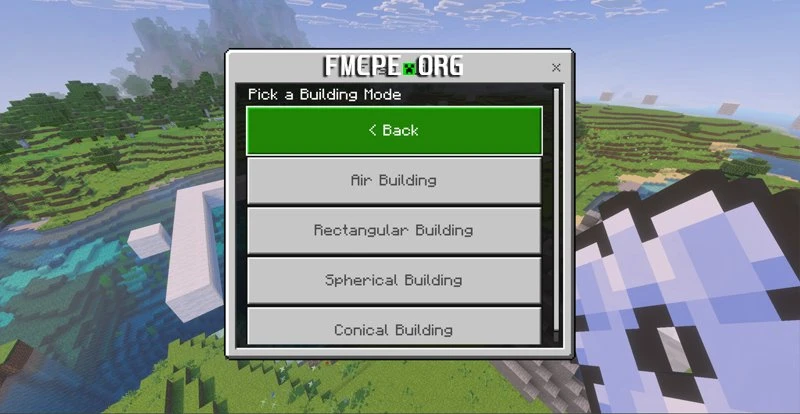
Normal Building/Destruction – Switches you to standard building mode.


Build Mode – Offers four building modes to choose from, mostly involving different shapes and patterns.
Destruct Mode – As the name suggests, this lets you delete blocks quickly and efficiently.

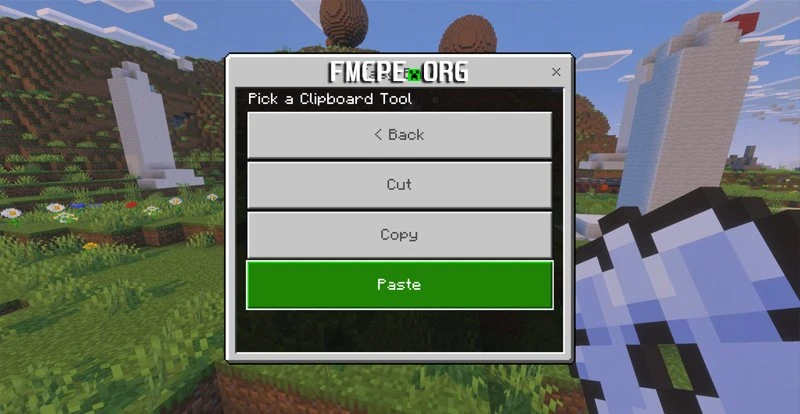
Clipboard – A tool that allows you to copy and paste any structures you’ve already built. To select something, use a stick to choose two blocks diagonally from each other — one at the lowest point and one at the highest.
Undo/Redo – Lets you undo your last action or redo something you just undid.

After choosing your tool, take the block you want to build with and hold it in your character’s hand. Then, place it and start dragging — move your character through the world to define the shape of the structure you're building.
Credits: Gáo
How to Start Building
Once you load into your world, an Easy Build Settings item will be added to your inventory. This item is used to choose what and how to build. Here’s what each option does:
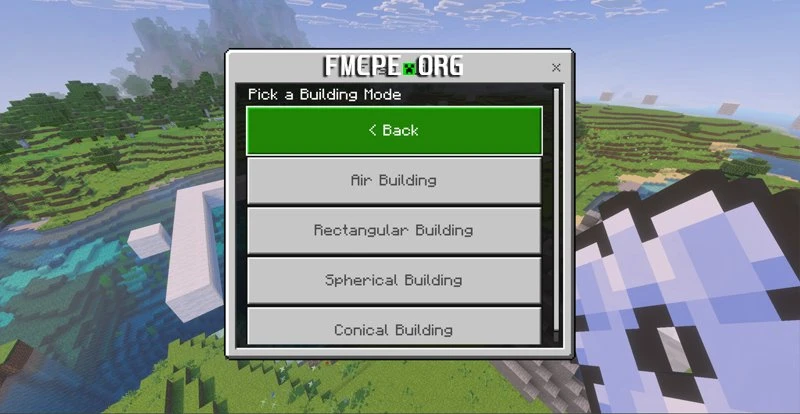
Normal Building/Destruction – Switches you to standard building mode.


Build Mode – Offers four building modes to choose from, mostly involving different shapes and patterns.
Destruct Mode – As the name suggests, this lets you delete blocks quickly and efficiently.

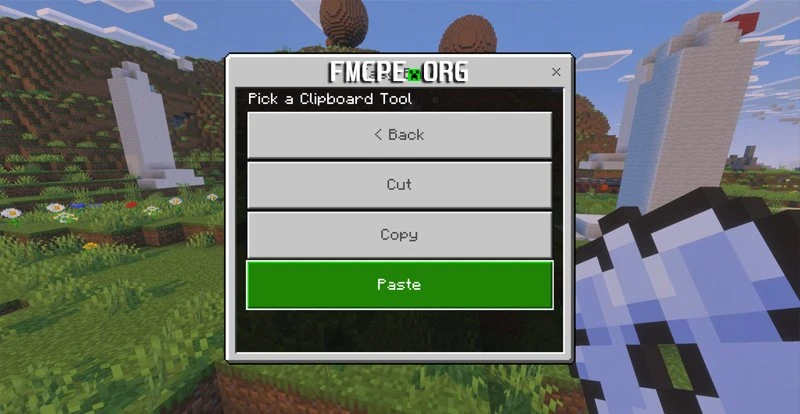
Clipboard – A tool that allows you to copy and paste any structures you’ve already built. To select something, use a stick to choose two blocks diagonally from each other — one at the lowest point and one at the highest.
Undo/Redo – Lets you undo your last action or redo something you just undid.

After choosing your tool, take the block you want to build with and hold it in your character’s hand. Then, place it and start dragging — move your character through the world to define the shape of the structure you're building.
Similar addons
0 comments
UP

