Dark GUI add-on
If you're often playing Minecraft PE at night time, you will appreciate this dark GUI. This add-on will change the color of all interface elements, including the main menu, inventory, and action bar into classy, dark colors. You will never be blinded again by the interface while playing and if you're lucky to have a device with an AMOLED display, it may save you battery life.
Credits: Blue_Ninja

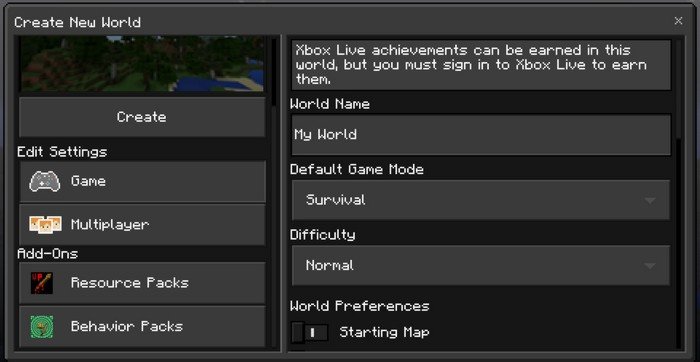

How to install:
Credits: Blue_Ninja

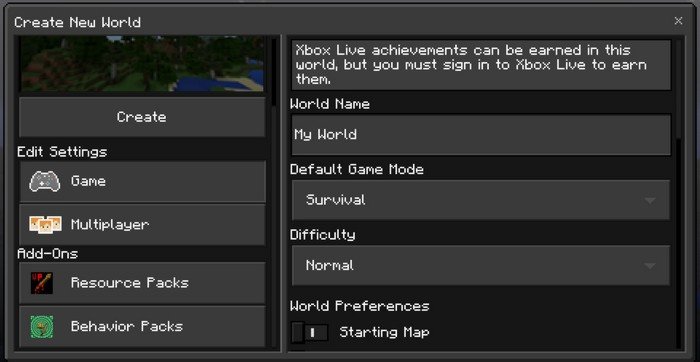

How to install:
- Download .mcpack file below
- Open file using any file manager to import it into Minecraft PE
- Open Minecraft Pocket Edition
- Create new or edit an existing world
- Scroll down to the Resource packs section and select the ones you want to apply
2 comments
UP

