Horse Wagons addon
Horse Wagon allows for a safe way to transport goods in Minecraft. Fragile goods need special care transporting, more of in a situation when there are no roads. Load everything on a wagon, and the problem of the item's safety will be solved. Of course, marauders will still be a thing that can get you troubles, but with decently paid guards - it can be handled.
Credits: Fenrir Studio




Video:
To craft a Wagon, you will simply need to create wheels, horseshoes, etc. And then combine them together following the recipes on the screenshot.
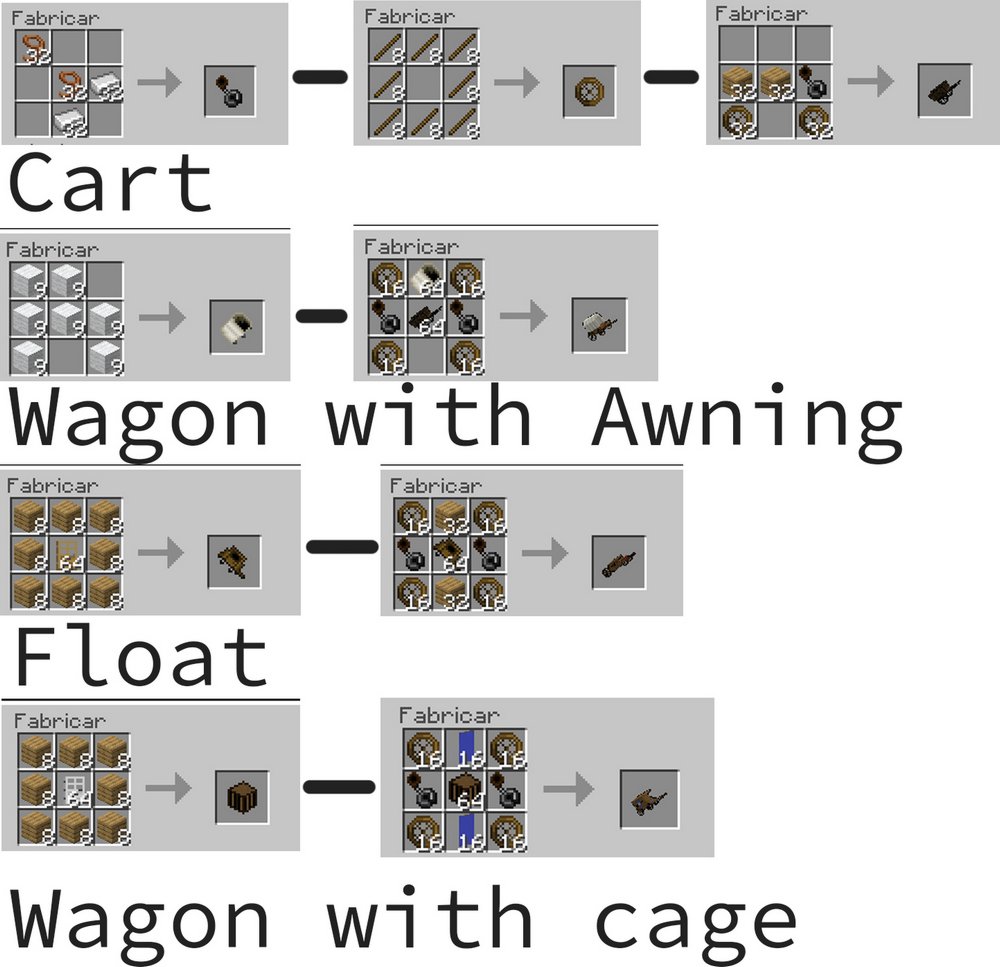
How to install addons:
Credits: Fenrir Studio




Video:
How to craft a Wagon
To craft a Wagon, you will simply need to create wheels, horseshoes, etc. And then combine them together following the recipes on the screenshot.
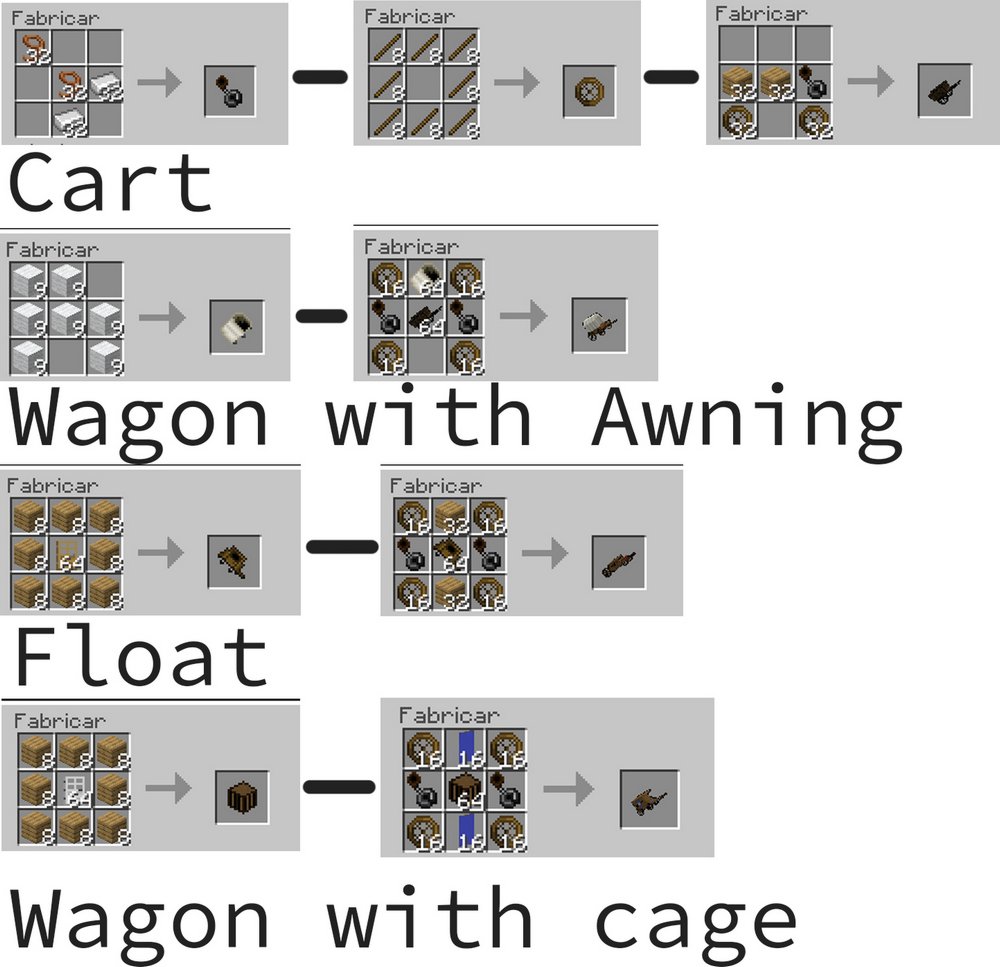
How to install addons:
- Download addon straight from your device
- Find and open .mcpack or .mcworld files that you download earlier
- Click it to import into Minecraft Pocket Edition
- Open the game
- Create a new world or edit an existing world
- Scroll down to the Add-ons section and select the ones you want to apply
- Make sure to enable all "Experimental gameplay" features in Settings
You may also like
3 comments
UP

