Simple Utilities addon
Simple Utilities enhances Minecraft Bedrock with three game-changing tools inspired by popular Java mods. Together, these additions solve common logistics challenges while maintaining gameplay balance, making building and storage management significantly more convenient for players.
Credits: Marcos05

Connect two storage containers (like chests, barrels, or shulker boxes) remotely using the Item Transfer Linker. Once linked, items will automatically flow between them without needing hoppers or other physical connections.
To check existing connections, just use the Linker on a connected Item Transfer block to see coordinates and connection status.

The box can be used when you want to transport blocks like chests or shulker boxes with items remaining intact. First, use the box on the block you want to pack, and then break the Box block. You will end up with a box that can be unpacked in another place.

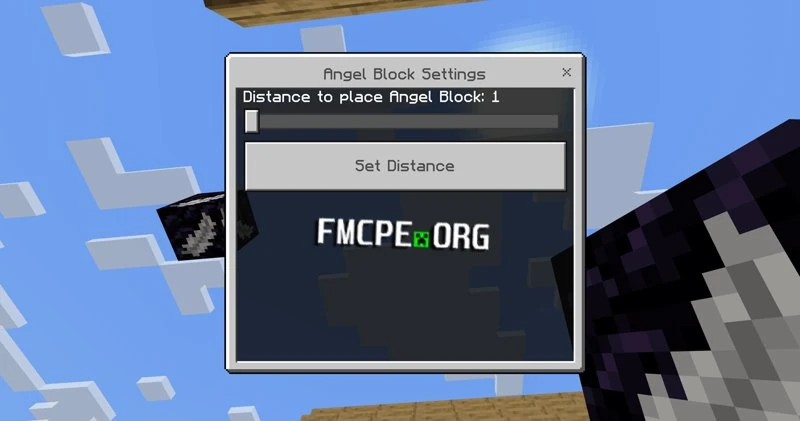
The Angel Block allows you to put it in the middle of thin air. You know that frustrating feeling when you want to put a block somewhere, but there is no other block to connect it to? Well, the Angel Block can be put right in the air, within a few blocks.
Credits: Marcos05

Connect two storage containers (like chests, barrels, or shulker boxes) remotely using the Item Transfer Linker. Once linked, items will automatically flow between them without needing hoppers or other physical connections.
To check existing connections, just use the Linker on a connected Item Transfer block to see coordinates and connection status.

The box can be used when you want to transport blocks like chests or shulker boxes with items remaining intact. First, use the box on the block you want to pack, and then break the Box block. You will end up with a box that can be unpacked in another place.

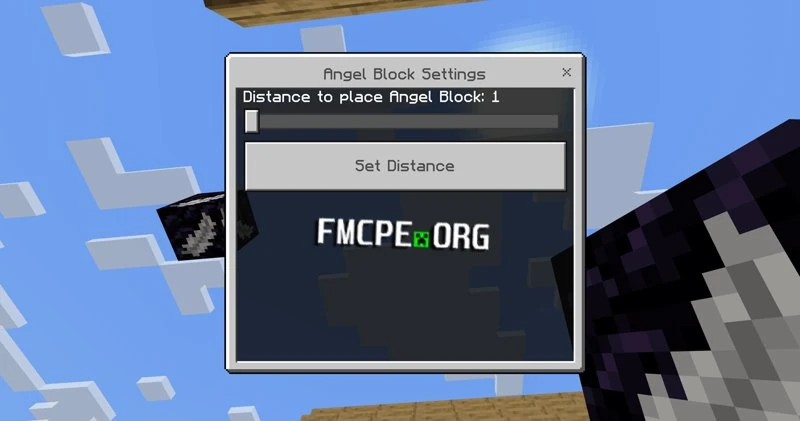
The Angel Block allows you to put it in the middle of thin air. You know that frustrating feeling when you want to put a block somewhere, but there is no other block to connect it to? Well, the Angel Block can be put right in the air, within a few blocks.
Similar addons
0 comments
UP

