Security Cameras addon
This Minecraft addon lets you set up security cameras in your world and watch their live feeds through a tablet. It's perfect for keeping an eye on your base, monitoring other players, or creating spy missions for roleplay.
Credits: bony162
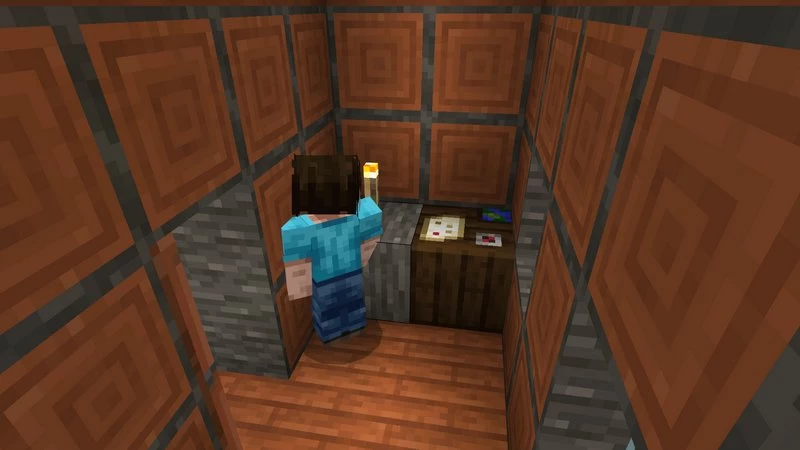


What can you do
- Place cameras anywhere and name them.
- View live feeds by holding the tablet and selecting a camera.
- Manage cameras: rename, delete, or organize them.
- Enable a setting to limit camera editing to Creative Mode only.
Credits: bony162
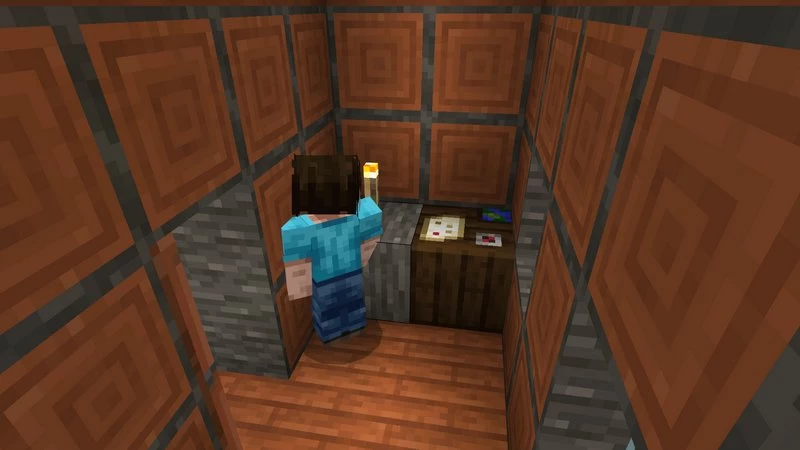
How to use security cameras in the game
- Put the camera block anywhere.
- Name it in the menu that appears.
- Hold the tablet and activate it.
- Select "View Cameras" to see your list.
- Choose a camera to watch its live feed.
- Open the menu and select "Stop Watching."
- Open the menu, choose "Manage Cameras," and select "List Cameras."
- Edit, rename, or delete cameras as needed.


Similar addons
2 comments
UP

